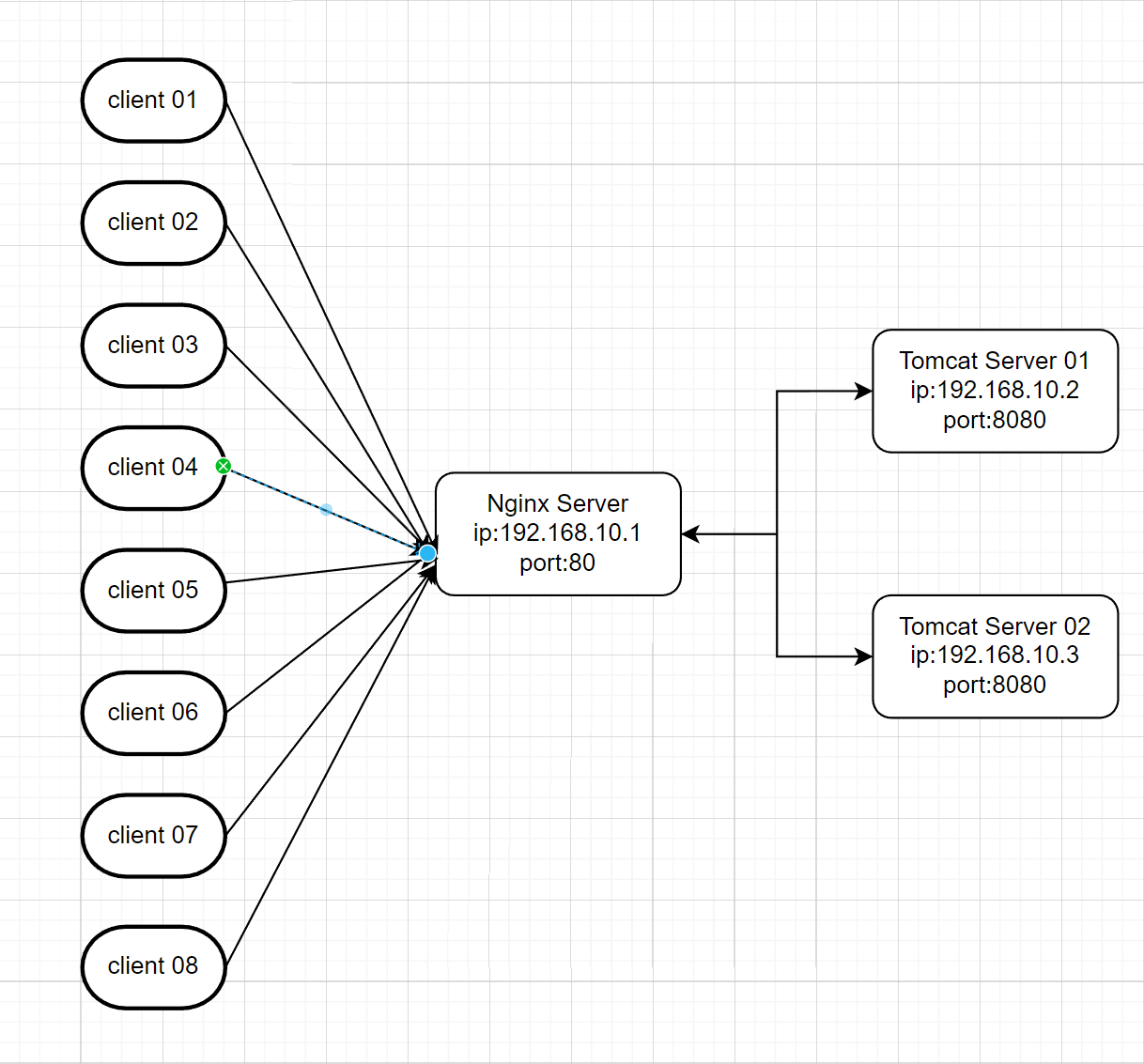使用Nginx实现UDP/TCP协议Syslog 反向代理(负载均衡) 1 说明
Nginx 从1.9.13起开始发布 ngx_stream_core_module 模块不仅能支持 TCP 代理及负载均衡同时还支持 UDP 协议。
2 安装和配置Nginx 2.1 使用yum安装Nginx依耐包 1 [root@other-server opt]$ yum -y install proc* openssl* pcre*
2.2 使用wget下载Nginx源代码安装包 1 2 3 4 5 6 7 8 9 10 11 12 13 [root@other-server opt]$ wget https://nginx.org/download/nginx-1.25.2.tar.gz100% [===================================================================================================>] 1,214,903 1.17MB/s in 1.0s
2.3 解压Nginx源代码安装包 1 2 3 4 [root@other-server opt]$ tar zxvf nginx-1.25.2.tar.gz
2.4 创建nginx用户和用户组 1 2 3 4 5 6 7 8 [root@other-server ]$ groupadd nginx # 创建nginx用户组
2.5 开始编译安装Nginx 详细的Nginx编译安装命令:
1 2 3 4 5 6 7 8 9 10 11 12 13 14 15 16 17 18 19 20 21 22 23 24 25 26 27 28 29 30 31 32 33 34 35 36 ./configure \
2.5.1 进入/opt/nginx-1.25.2目录 1 [root@other-server opt]$ cd /opt/nginx-1.25.2
2.5.2 开始编译安装nginx 1 2 3 4 5 6 7 8 9 10 11 12 13 14 15 16 17 18 19 20 21 22 23 24 25 26 27 28 29 30 31 32 33 34 35 36 37 38 39 40 41 42 43 44 45 46 47 48 49 50 51 52 53 54 55 56 57 58 59 60 61 62 63 64 [root@other-server nginx-1.25.2]$ ./configure \# 检查通过!!!
2.5.3 开始make && make install 1 2 3 4 5 6 7 8 9 10 11 12 [root@other-server nginx-1.25.2]$ make && make install
2.5.4 安装完成 - 查看nginx版本信息 1 2 3 [root@other-server nginx-1.25.2]$ /usr/local/nginx/nginx -v
2.6 设置Nginx环境变量 2.6.1 修改/etc/profile配置文件添加$NGINX_HOME环境变量 修改/etc/profile配置文件,在文件最末尾处添加以下内容完成$NGINX_HOME环境变量设置
export NGINX_HOME=”/usr/local/nginx”
1 2 3 4 5 [root@other-server ]$ cat /etc/profile# 刷新/etc/profile配置文件
2.6.2 测试nginx环境变量是否生效,查看nginx版本信息 1 2 [root@other-server opt]$ nginx -v
2.6.3 nginx相关目录映射 2.6.3.1 创建软链接 1 [root@other-server opt]$ ln -s /usr/local/nginx/conf /etc/nginx/conf
2.6.3.2 查看软链接创建状态
补充:删除软链接:使用unlink命令;如unlink nginx
1 2 3 [root@other-server nginx]$ ll /etc/nginx
2.7 创建nginx.service使用systemctl管理
创建/usr/lib/systemd/system/nginx.service配置文件,使用systemctl管理Nginx服务
1 2 3 4 5 6 7 8 9 10 11 12 13 14 15 16 17 18 19 20 21 22 23 [root@OtherServer opt]$ cat /usr/lib/systemd/system/nginx.service# Nginx will fail to start if /run/nginx.pid already exists but has the wrong # SELinux context. This might happen when running `nginx -t` from the cmdline. # https://bugzilla.redhat.com/show_bug.cgi?id =1268621
3 创建Nginx UDP/TCP协议转发配置文件 3.1 nginx.conf
stream nginx.conf 主配置文件,加载514.conf配置文件。
1 2 3 4 5 6 7 8 9 stream { # 需要与http同一级
3.2 514.conf
514 端口转发配置文件[负载均衡]
1 2 3 4 5 6 7 8 9 10 11 12 13 14 15 16 17 18 19 20 21 22 23 24 25 26 27 28 29 30 31 32 33 34 35 36 37 38 39 40 41 42 43 upstream udp_514_server {# udp 514 端口代理 # tcp 514 端口代理
3.3 重启Nginx服务使配置生效 1 2 3 4 5 6 7 8 9 10 11 12 13 14 15 16 17 18 19 20 21 22 [root@other-server conf]$ systemctl status nginx
4 实现效果